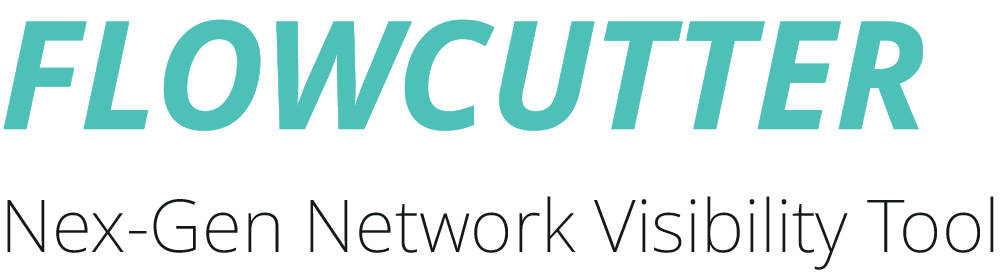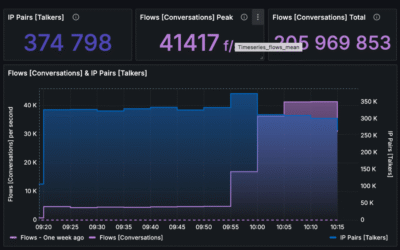Title
Complaining customer handled with ease with context from traffic telemetry in ISP’s fingertips
Situation
Most calls to the support line of an operator are easy to deal with (missed payment, etc.). However few calls generate the majority of effort and time of the support team, especially in case of technical support calls.
One of those recurrently complaining customers called his ISP support line. John, as always, complained that the internet doesn’t work and he needed it for work, e.g. online meetings (via Teams/Meet/Zoom).
Challange
A technical support person is not always an over-paid network admin. To rule out operator faults when “internet’s not working”, is not trivial and consumes time.
How to speed up dealing with such calls?
Solution
The goal is to help technical support personnel to get customer’s traffic context easily and fast?
- ISP had to collect and store netflow – traffic telemetry including NAT IP address translation to see individual customers behavior – a perfect job for FLOWCUTTER collector.
- With FLOWCUTTER, an administrator can provide user-friendly dashboard to support team
- Upon calling he/she input customer’s IP into dashboard box and within second can see and understand basic behavior of the calling customer
Results
From the dashboard, even less technical guy/gall can determine that an issue is not operator’s but on the customer’s side. For example he/she can give answers such:
-
Not working? I can see a lot of traffic passing down your line from TikTok (AS13869). Maybe someone at home is secretly watching videos instead of doing their homework.
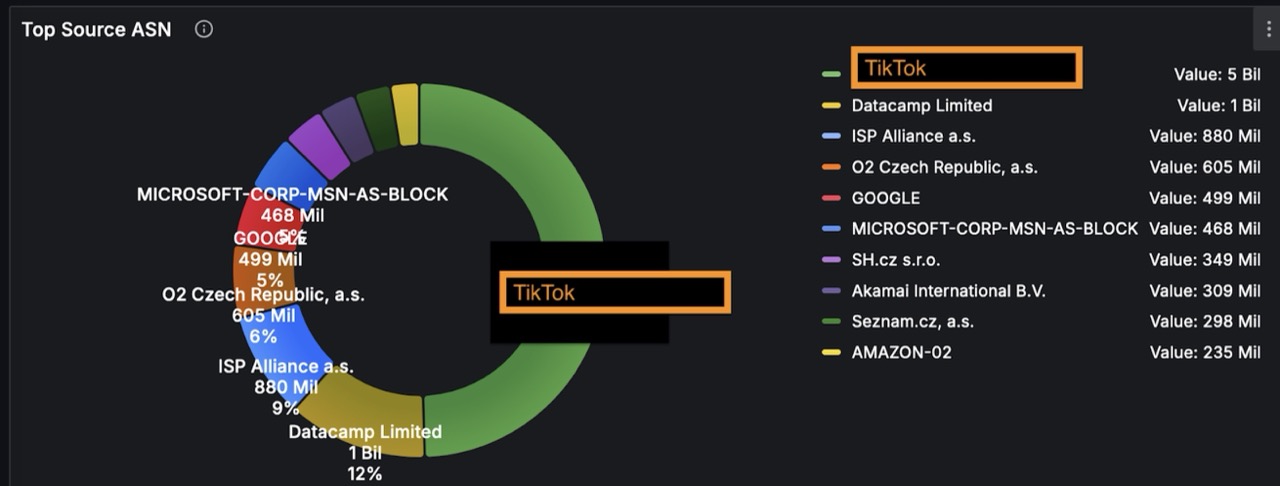
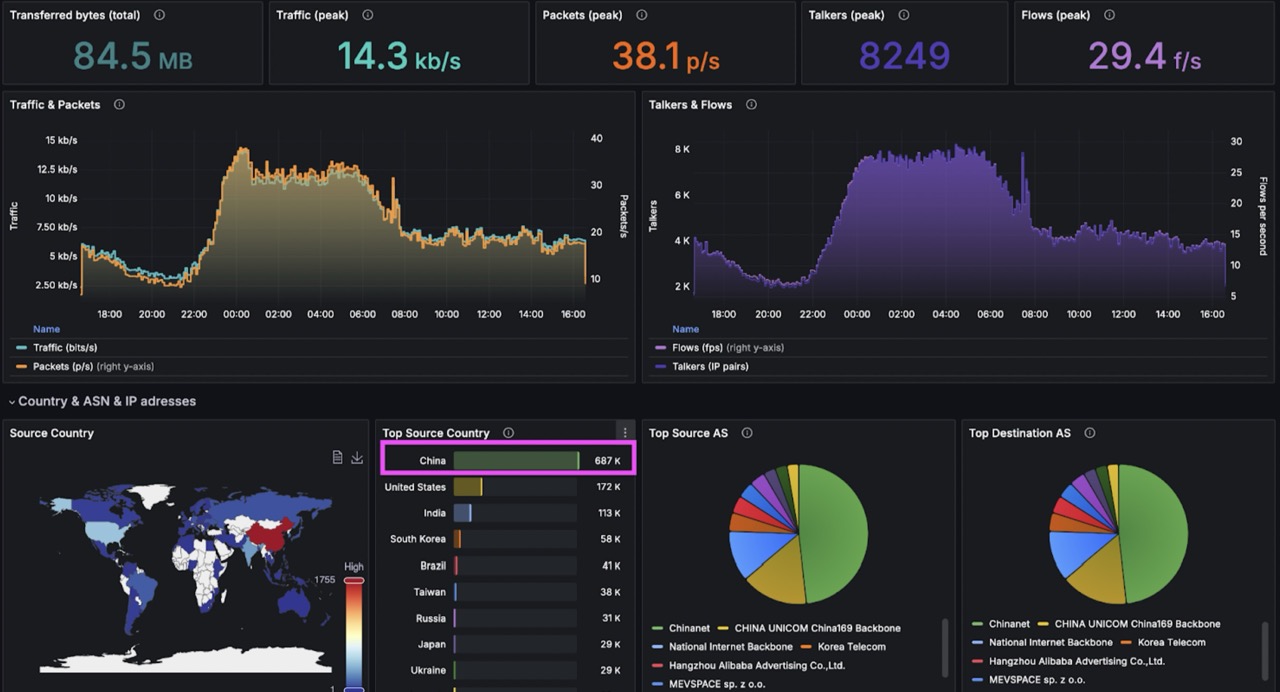
There are more examples of what can be revealed within seconds about the customer:
- Upload/download
- Ports and protocols related to specific services: ftp, telnet, ssh
- IP is blacklisted
- Communication w/ botnet
- Open ports and vulnerabilities visible from outside
Resources
- Netflow analysis in Grafana – “single host IP” dashboard
- SNMP vs Flow telemetry
- IP reputation
- AS and country of traffic origin
- Flows w/ NAT IP address translation to see individual customers behavior
Takeaway
ISP support line can be overwhelmed by calls regarding technical issues. The first step is to rule out mistakes on the customer’s side, where the operator cannot influence things.
This is where FLOWCUTTER can help technical support personnel by providing customer’s traffic context.
-
- Provide user-friendly dashboard to support team
- Upon calling operator can see and understand basic behavior of the calling customer